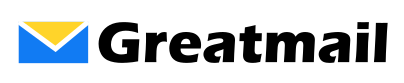Home » Services » Email Hosting » FAQs
Frequently Asked Questions
Can I use Outlook with Greatmail email hosting?
Yes, when you host your email at Greatmail, you can use any version of Microsoft Outlook to access and send your email. You may also use other POP3/IMAP clients including Thunderbird, Apple Mail, Mailbird, eM Client, Becky! and more. Greatmail also works with Android, BlackBerry, iOS and other mobile devices that support POP3 and IMAP.
What does it cost to get started?
Our smallest hosting plan is $9.75 per month which gets you 5 mailboxes (Standard Edition). Forwards and aliases do not count as mailboxes. There are no setup fees.
Will you help me edit my domain's MX record?
Yes, with your permission we can edit your domain's MX record on your behalf through your current DNS provider. We can also host your DNS free of charge and manage your zone file here at Greatmail. We also provide free guidance and assistance configuring SPF records.
Can you register my domain?
For domain registrations, please check out the iwantmyname domain name registration service. After you register your domain with iwantmyname, you will follow their instructions to set up your email at Greatmail.
Can you host my web site?
Yes, we offer LAMP hosting which can be used to host WordPress, PHP, MySQL databases and standard HTML web sites. For more information about web site hosting, please see our application hosting page.
Is there a limit to the number of messages I can send?
Our email hosting platform is designed to be used for standard business communications and not bulk sending. There are volume limits on outbound messages to prevent abuse and control mail queues. If you require bulk email hosting, check out our bulk email service page for more information. It is always in your best interest to separate bulk mail from regular business email communications. If you have any questions about this, please contact us online or by phone.
Will I lose any email switching over to your service?
No, when you move your email to Greatmail, we guide you through the process to ensure that no messages are lost during the transition. Please see our email transition instructions page for more information.
What is the message attachment size limit?
There is a 50 MB message limit for outbound messages. However, when sending larger messages is a requirement, contact us for an alternative solution.
Can I control the spam filtering settings for my users?
Yes, the Greatmail admin panel gives you full control over spam filtering. We allow you to manage all spam filtering settings at the domain and account levels including spam score thresholds, RBL checking, allowed language and character sets, delivery/handling preferences for spam marked messages and whitelists/blacklists.
Do you recommend client side antivirus software?
Yes, while we do utilize server side antivirus and spam filtering software, it is always good practice to scan messages on the client side as well. There are a number of software packages that combine client side firewall, antivirus and malware protection. Check out our marketplace of third party services for both free and paid client side security solutions.
What is a good free email client for Windows?
We highly recommend checking out Mailbird which supports POP3 and IMAP protocols and includes an extensive library of apps that lets you add on tools for scheduling, chat, file sync, collaboration and more. Mailbird is featured as an email client in our marketplace of third party services.
Do you have reseller hosting plans?
Yes, we provide private label email hosting for resellers and service providers.
Depending on your number of users, domains and infrastructure requirements,
we can put together a reseller hosting plan that is scalable to your needs.
Please contact us for more information.
What is the difference between IMAP, POP3, and SMTP?
IMAP, POP3 and SMTP are different protocols that enable you to use your mailboxes in email clients like Microsoft Outlook and on mobile devices. Specifically, IMAP and POP3 are used to retrieve incoming mail from your mail server while SMTP allows you to send outgoing mail messages to recipient addresses.
Think of these protocols like connectors allowing your email client or mobile device to communicate with your mailbox on the server. Instead of having to go to a webmail application or use a special mobile app to use your mailbox, IMAP, POP3 and SMTP let you use desktop email clients (Outlook, Thunderbird, Apple Mail etc.) and the built-in mail applications on Android and iOS mobile devices.
To use these protocols in your email client or on your device, you will at least need to know your email address and password to be able to connect to your mailbox. Depending on the client or device you are trying to use, you may also need some more information like your server host name, port numbers and encryption settings. However, many email providers have autodiscovery services that attempt to manage the configuration settings automatically using just your email address and password.
Email clients and mobile devices will use either IMAP or POP3 for your incoming mail but not both. Which protocol you decide to use for incoming mail will depend on your personal preference. IMAP synchronizes mail with the server allowing you to have a unified experience on multiple devices while POP3 downloads messages from the server letting you decide to delete them right away or after a specified period of time.
If my domain's MX record is pointed to one provider, how am I able to access my mailboxes at another provider?
This is a common source of confusion during transition from one email service provider to another. The hosting of your domain's mailboxes and the pointing of your domain's MX record are distinct. The MX record in your domain's DNS specifies where incoming mail to mailboxes at your domain is routed. However, it is possible to have your mailboxes set up with different hosting providers simultaneously which is commonly done when you move your email hosting from one service to another. During this transition period, you can access your email at both the old and new hosts. This makes it possible to test connections to the new host before switching your MX record to their servers. It also enables you to migrate mailbox data before, during or after the MX record update since both the old and new hosts can be accessed via IMAP or other protocols.
Can I use my own domain with Greatmail email hosting?
Yes, Greatmail specializes in custom domain email hosting. You can use your existing domain name to create professional email addresses like [email protected]. We support multiple domains on a single account and provide DNS guidance to help you configure your domain's MX records to point to our email servers. Our team provides migration assistance to help you transition from your current email provider while maintaining your custom domain.
Does Greatmail support DKIM, SPF, and DMARC authentication?
Yes, Greatmail fully supports modern email authentication protocols including SPF (Sender Policy Framework), DKIM (DomainKeys Identified Mail), and DMARC (Domain-based Message Authentication, Reporting & Conformance). These authentication methods are essential for email deliverability and security. We provide DNS configuration guidance and can assist with implementing these records for your domain to ensure your emails are properly authenticated and reach recipient inboxes reliably.
What is the smallest plan available for Greatmail email hosting?
Our smallest plan starts at 5 mailboxes for $9.75 per month ($1.95 per mailbox). This team-focused pricing model allows us to provide excellent support and maintain our US-based infrastructure while offering significant savings compared to per-user productivity suites like Google Workspace. You can add additional mailboxes as your team grows.
Can I migrate from Google Workspace or Microsoft 365 to Greatmail?
Yes, we provide expert migration assistance to help you transition from Google Workspace, Microsoft 365, or any other email provider to Greatmail. Our migration process includes importing your existing emails, contacts, and calendar data (where applicable). We guide you through DNS changes and provide step-by-step instructions to ensure a smooth transition with minimal downtime. Many businesses migrate to Greatmail to reduce costs while maintaining professional email functionality without paying for productivity suite features they don't use.
Still weighing options? Compare tiers on our plans & pricing page.